Oma gets an iPhone
I’ve always been a reluctant cell phone user. For years I had a jumbo-sized Nokia of a generation that still sported an extendable antenna. Since its battery would run down after about an hour I took it with me only on rare occasions and told few people my number. In fact, I had a hard time remembering the number myself. Basically I was happy with my home telephone, or “land line,” which worked reliably and had a number I could recite in my sleep.
However, as my partner, sister, daughters and sons-in-law all gradually acquired up-to-date smart phones and could be reached in the grocery store or at work I began to think about upgrading. The straw that finally broke my resistance came when I realized that my 11-year-old granddaughter also had a smart phone, one passed along when her parents had upgraded, and was an expert in its use, even confidently chatting with a voice called “Siri.” The family applauded my wish to venture into the 21st century; skyping from Germany, my partner Luise even offered to give me an iPhone for Christmas. Thus encouraged and supported, I went onto the Apple website and put in my order.
A sleek iPhone 4S arrived in the mail a week later. I was somewhat hesitant to tackle the set-up by myself, but finally, after many false starts, I successfully registered my number and – wonder of wonders – synchronized my calendar and address book, which shuttled magically from phone to Cloud to computer and back. By now it was almost one o’clock in the morning, but I was on a roll. I touched the “contacts” button and scrolled down to find my sister’s name. I brushed the screen lightly to see whether her various numbers were there – and suddenly her phone was being dialed. Before I realized what had happened her sleepy but worried voice was saying, “Joey, are you all right?!?” I assured her that no home invasion or hemorrhagic stroke was in progress, apologized profusely for waking her, hung up – and promptly touched the screen again, once again setting her phone to ringing.
Since that embarrassing first encounter I’ve learned a lot about using my iPhone, mostly through the tutelage of my daughters, sister and Luise, who purchased the exhaustive “Missing Manual for the iPhone” to guide us. Yet, after 8 months I admit that I have barely scratched the surface of the device’s capabilities. In contrast to my tech-savvy offspring, for example, I have only one universal ring-tone instead of a different one for each high-frequency caller. But I did spend a fair amount of time selecting the text-tone for my incoming messages. It’s named “Sherwood Forest” and consists of French horns blowing a proud alert, perhaps a call to the hunt, or better still, Robin Hood rousing his Merry Men. Quite impressive, and startling to those who haven’t heard it before when it sounds from within my purse or an adjacent room.
I have barely begun to explore the amazing world of Apps, but so far two have proven especially useful. I can recommend “Cleartune” for string players and anyone else who needs to have a reliable tuning source. It will tell you whether your instrument is in tune, and how far off key you are playing or singing. It will play middle C or A or whatever you ask it to. It has helped me become more accurate in my cello practice, even if that requires more patience than I'm accustomed to.
The most essential App for me as an “Oma” (grandmother) is the popular “WhatsApp,” a free multi-media messaging program for sharing text, photos and videos with selected friends and family. It’s a way to stay constantly connected to those on your “channel,” and quite addictive. A photo or video taken with the iPhone can be sent instantly to all family members, whether in India, Germany, Connecticut or two blocks away in Jamaica Plain. Just this week we all saw Elizabeth and Aeryn nervous and excited on the first day of 7th grade at a new school, and 14-month-old Rishi plastering his cherubic face with avocado. An appreciative reply to such visual treats can be sent just as quickly using emoticons, little symbols selected by a touch to the screen, for example a thumb’s up, colorful heart or bouquet. But usually I’m tempted to send a verbal message as well, and here the built-in microphone does the trick: tap on its image, dictate your message, click “send,” and off it goes, converted to text! The program even understands punctuation marks when dictated, so that your messages can appear truly literate, if you remember to say “comma,” “period,” etc., of course.
I’ve learned, though, that it’s important to check the text before touching the “send” icon. Sometimes the microphone makes a mistake. For example, I wanted to tell my daughter Kate, who was on her way to our house, that Luise and I were out walking but that the coffee maker was full of fresh coffee for her. The message as printed and precipitously delivered came out as follows:
Lulu and IRS just setting out for our walk should be back by 10 or so fuck coffee in the pot is freshly made this morning. See you soon bye
A second message, sent to my other daughter Sarah, demonstrates the importance of articulating clearly when dictating punctuation marks, in this case “exclamation point.” Sarah had written that she would text us from the store to get our grocery list. My grateful response was rendered as:
Exactly – do that. Thanks so much excrement
Fortunately both daughters have a high level of patience with my enthusiastic but amateurish use of modern technology; after all, just look at the progress I’ve made already (exclamation point).
Kommentieren für diesen Channel-Eintrag nicht möglich
4 comments
Next entry: Sign
Previous entry: A Poem for the Beginning of March

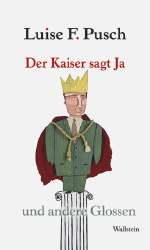
09/08/2014 16:24, Joey Horsley
Thank you, Almut!
Good to hear from you in whatever language!
Cheers and hugs,
Joey
09/08/2014 08:56, Almut
Waaah, schööön. Ich habe mich eben wunderbar amüsiert, danke! Kurz hatte ich überlegt, ob ein »Danke« per SMS nicht passender wäre, aber ob für Deine kryptischen Texte mein Englisch zum Entschlüsseln und Rückübersetzen ausreichte?!
Liebe Grüße
Almut
09/07/2014 15:07, Joey Horsley
Danke, liebe Amy, für die Infos! Ich sehe, ich stehe wirklich erst am Anfang!
09/07/2014 14:39, Amy
Köstlich, liebe Joey! Ich liebe all die Technik der modernen Kommunikation. Synchronisationen geschehen automatisch wie von Geisterhand :) Jetzt gibt es sogar einen Kommunikations-Austausch per Klick mit unseren liebgewordenen Haushaltsgeräten. Per Smartphone das Smart-Home steuern. Alle Haushaltsgeräte werden ans Internet angeschlossen.
Die Kaffeemaschine vom Bett oder Bad aus auf Frühstück programmieren, das Licht per Spracheingabe dimmen, Waschmaschine und Kühlschrank per App kontrollieren; Haussteuerungssysteme nutzen hochfrequente Funksignale. Die Telekom garantiert uns, von unterwegs aus per Smartphone/iPhone FS-Aufnahmen über das heimische Medien-Center zu programmieren. Rundum wird alles vernetzt; erst gestern traf ich beim Einkauf eine Freundin - auch Oma -, die sich ständig gegen die Möglichkeiten der Internet- und Smartphone-Generation sperrte ; freudestrahlend mit 79 Jahren hat sie sich jetzt endlich ein Smartphone gekauft und schwärmte mir von den vielen Möglichkeiten und der Handhabung mit Whatts-App vor.
Inzwischen wird i.d. Forschung kräftig daran gearbeitet, durch Scannen der Gehirnaktivität Gedanken eines Menschen zu entschlüsseln und sogar bildhafte Vorstellungen sichtbar zu machen. Gedankenaustausch über große Entfernungen? Ich sehe das, was Du grad siehst? Aber das hätte ich dann doch nicht so gerne! Vielleicht gibt es dazu mal eine Steuerungs-App, die uns davor schützt?
Lg Amy
http://www.daserste.de/information/politik-weltgeschehen/mittagsmagazin/sendung/2014/ifa-neuheiten-trends-funkausstellung-100.html